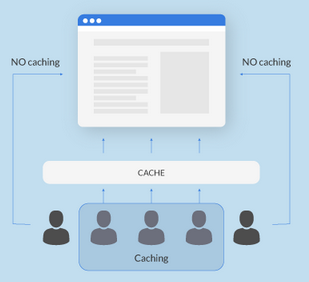
What is a cache server?
A cache server, or merely cache, is a service that mainly increases the speed of exchanges between two applications or two client-server machines. It performs this task by storing within it data, objects, files that will be more quickly accessible to the client application. This is operation is called caching. Caching can as well, reduce the consumption of the bandwidth in a network and reduce the load on the server.
How does the cache works?
When surfing the web, you’ll hear the phrase “clear the cache” a lot. This is actually an example of a cache server application. When an Internet user visits web pages, he make requests to the hosting server of that site. It is his browser that transmits the request using the HTTP protocol. Therefore, the server will process the request and send the result to the browser. the latter will then display it on the screen. This page may contain images, CSS files for page formatting, etc.
All of these page elements are not located in the same place on the server. In order to obtain a complete web page, several requests are sent by the browser to the server. Who says browser request, says processing from the server. Consequently, the more processing, the more the load on the server increases, causing slowness. In addition, if the user requests the same page again, the same treatment applies.
In order to avoid this unnecessary overload, the page is partly stored in the browser cache for a defined period. When the user requests this same page again, the browser no longer needs to consult the server. It just checks that its copy of the page has not passed the validity period and displays it on the screen. The browser and the server therefore achieve a gain in performance and resources.
This example illustrates how the cache server works, but is not its only application.
Examples of cache server applications
Many systems execute the information caching to dramatically speed up data exchange. In addition to the browser cache example above, we also distinguish:
- The DNS cache. While browsing the Internet, the DNS server matches the domain name of a site with the server’s IP address. In order not to question the DNS server each time for this information, the machines keep the IP addresses and the corresponding sites in their DNS cache.
- Caches of proxy servers. Proxy servers can be machines or applications. They are intermediaries between a client and a server, generally allowing quick access to information between clients and servers. Its value is best felt in a network where the resource is centralized and several clients make the same requests.
- The dynamic page cache. We find this cache on the server side. It helps to reduce the server load and improve its performance.