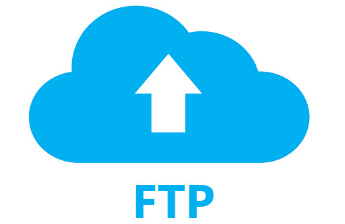
What is a FTP?
The growth of the Internet has created a growing need for data exchange. A popular method to exchange data is to connect computers to each other and use the file transfer protocol. File Transfer Protocol (FTP) is used to transfer files between two computers over a network and the Internet by extension.
Since the inception of the Internet, it has been one of the most widely used Internet protocols. It saw the light in 1980 thanks to Jon Postel, one of the Internet’s fathers.
How does the file transfer works?
The file transfer protocol follow a client-server model. That is, a FTP client, usually on a different machine, sends requests to the FTP server. The FTP server, on the other hand, listens to the FTP client. When a request arrives, it processes and responds to it. Similarly to other web technologies, it relies on TCP / IP protocols like the HTTP. Moreover, the FTP protocol uses two transmission channels, one for data streams and the other for control streams.
When both listening ports are used on the server side during file transfer, this is referred to as “passive” management mode. On the other hand, a listening port is used on the server side for the control channel and another one on the client side for the data channel in the “active” mode. Beyond how file transfer protocol works, it is interesting to know its usefulness in the current web. The File Transfer Protocol has many uses. In addition, many applications, including web browsers support it. Moreover, it allows you to:
- Copy (upload) files from or to another computer on the network or the Internet;
- Administer a website;
- Delete or modify files on the machine where these files are located.
Which software for FTP to choose
File transfer via FTP can be done on a personal server as well as on a web server. Let’s talk more about the case of a web server. The FTP client is used in conjunction with an FTP server. This is the web server that will store files. In the case of the web, it is the web host that will set the FTP software for their server. Make sure your web hosting plan will provide you with enough space for your files.
On the client side, there are both free and paid offers. They differ in their extensions and functionality. Among other things, we have:
- FileZilla is one of the most widely used file transfer protocol clients, and for a good reason.
- Cyberduck is one of the best alternatives to FileZilla. This free software has all the features expected of this kind of tool.
- WinSCP is an FTP client available exclusively on Windows and one of the most popular among users of this system.